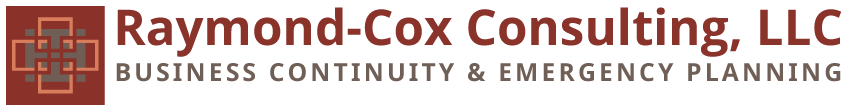Written by Victor Vela
If you’re part of a team responsible for overseeing a business continuity program, managing the data your program generates is a large part of your work. It can also seem never-ending! Here’s where that data is coming from: governance of the program, evolving program objectives, day to day operations, and providing status updates to top management. This requires that you capture and analyze data from very different sources.
You may already have processes, systems, and tools in place to help manage some of your program data. It’s also likely that data comes from other sources. In either case, you’ll be questioning whether the data you have is adequate, accurate and safe. No matter where and how your data is currently being managed, you’ll wonder if things could be better.
It’s always a good investment in your program to understand the data you need and then consider the technology best suited to gather and analyze it. You will likely find yourself in one of two situations:
- You’re in the market for a new business continuity management tool – While this might lead to the preferred state that every well-intended business continuity management software marketing campaign promises, the challenge is that there is always a significant investment of time and money before you’re gaining those promised benefits.
- You’re not updating your tools but making use of existing applications – Even in this situation you will benefit greatly from a better understanding of your data and how it should evolve.
I want to challenge you to think about leveraging the tools your organization already has in place to help you better understand your business continuity program data. I believe this will give you a fresh perspective and an opportunity to mature your program intentionally. Here are 5 areas where you may be able to take advantage of this approach.
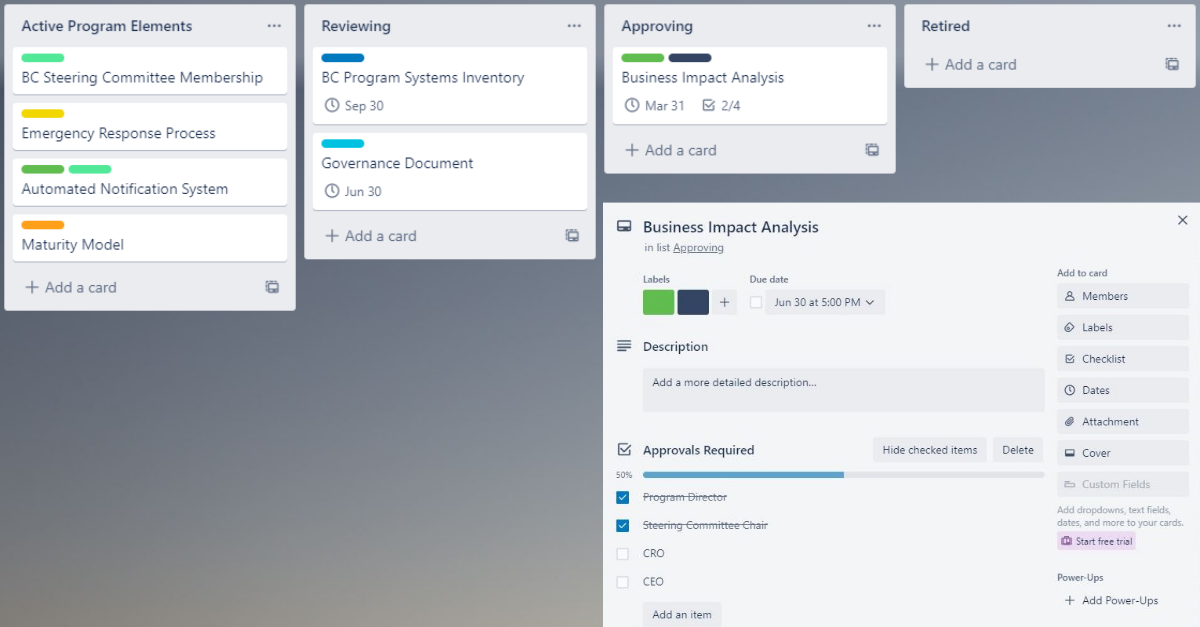
The overall management of your program boils down to an exercise in project management. Staying organized as you implement new projects or make changes to existing procedures is critical. Collaboration with others is essential to ensure everyone is aligned and tracking progress accordingly. Just as importantly, is being able to get a quick overview of the tasks that need to be performed. You should be able to answer the following questions. What is the status of any given project? What is being reviewed or routed for approval? When should distinct program components be reviewed next?
The elements of your program (e.g. governance, plans, training, exercises, audits) comprise many data points that should be gathered for accurate tracking and reporting. Examples include:
- Task Description
- Review Date
- Approved/Completion Date
- Status
- Issues
- Maturity
One flexible, intuitive, and simple way to provide oversight of your program is to use Trello. This tool enables you to create a workflow for your projects and program elements including all relevant tasks with the details you define. It’s easy to collaborate with others so that the entire team can track progress seamlessly.
Any Business Impact Analysis (BIA) project will generate loads of information. That information will then need to be collected consistently over time. Furthermore, this is usually gathered by more than one individual. Tracking this can be a challenge.
Start by having your questions neatly organized. The ability to gather answers uniformly throughout your BIA is the key to successful analysis of the impacts to your business when disruption occurs. To state it simply, all BIA data can be easily managed using a spreadsheet. The spreadsheet provides flexibility to move through the complexities of a BIA project using a tool familiar to almost everyone. Help when adding more complex features is also readily available thanks to widespread use.
What if you’re already using business continuity software? Downloading the data into a spreadsheet can help you see your BIA process with a new lens. You might find opportunities to make improvements to the data being gathered.


Reporting on the disposition of your program isn’t difficult but requires an organized approach. You need to define how you’ll measure success in each element of your program. Only with this data will you be able to tell the story of your business continuity program. Spreadsheet software includes a flexible and advanced set of tools for analyzing data that will give you a clear view. The metrics you track will shape the all-important executive summary and allow you to build out a program dashboard.
A visual speaks a thousand words! Faced with the challenge of reporting to top management, how can program metrics be presented in the most pleasing way possible? Tableau is a great way to let the story of your business continuity program shine! It allows you to link to a wide array of data sources (especially spreadsheets) and with a bit of practice you will have just the right view of your program that will be easy to understand and act on. The right messaging about your program leads to continued, and maybe even increased, program support throughout your organization.


Finally, there’s one area of a business continuity program that is often seen as something that can only be done with a specific mass notification system also frequently known as an emergency notification system (ENS). It is possible however, to do this another way at a fraction of the cost!
In 2017, the Databarracks webinar: How to Build a Mass Notification Service for Disaster Recovery presented a very innovative approach to send messages out rapidly. They showed how to use Twilio to send both SMS and voice messages to lists of contacts contained in an online spreadsheet using a workflow tool called Zapier as the integration mechanism. You may find their slides* and pdf guide* helpful in further explaining how this works. It’s a great way to test the ENS waters and can get you organized when you’re ready for a specialty ENS solution. Your ENS sales rep will be elated you’re this organized! *Note: these contain old pricing
These 5 ideas are not intended as an endorsement of the specific tools mentioned. However, it’s my hope they illustrate that careful examination of the data you need to run your program can be achieved with resources you may already have access to.
If you have any questions about these ideas or how to mature your business continuity program data, reach out to info@raymondcoxconsulting.com.